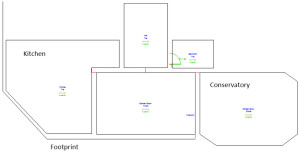 Scenario: We are going to open up an existing file of Soldridge Manor and add the following Irregular Shaped Rooms, to it, the Kitchen, conservatory and make a start on the footprint. Each of these will use different tools to enter in the irregular shaped room.
Scenario: We are going to open up an existing file of Soldridge Manor and add the following Irregular Shaped Rooms, to it, the Kitchen, conservatory and make a start on the footprint. Each of these will use different tools to enter in the irregular shaped room.
A path to the start point of the kitchen and conservatory could be defined from a symbol or another room, but the rooms could also be started from an Arbitrary Point and the once the room is computed moved into position against the rest of the survey, this is the option used in these lessons and lesson 5 explains how to move the room measured from an arbitrary point to a measured point in the survey.
Information on where and how to start surveying an irregular shaped room
Information on the Methods of computing angles in an Irregular Shaped Room
Lesson 1: Using the Room Adjustment Tool with NO Cross-Braces
Lesson 2: Using the Room Adjustment Tool with Cross-Braces
Lesson 3: Using the Type Bearing Tool
Lesson 4: Using the Calculate Angle Tool
Lesson 5: Moving/Transforming a Room to a Measured Point
Lesson 6: Using the Match Bearing Tool
 Blended Technical Training Services
Blended Technical Training Services